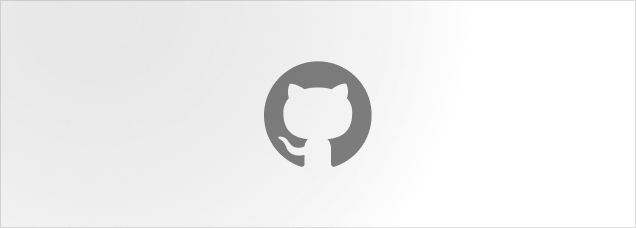Lightbox
Show a modal dialog to navigate set of images.
Anatomy
import { Lightbox } from "@lualtek/react-components";
const IMAGES = [
{
image: "https://...",
title: "My image",
},
{
image: "https://...",
title: "My image 2",
},
];
export default () => {
const activeImageState = useState(0);
const [, setActiveImageState] = activeImageState;
const [isOpen, setIsOpen] = useState(false);
return (
<>
{IMAGES.map((item, index) => (
<button
key={item.image}
onClick={() => {
setActiveImageState(index);
setIsOpen(true);
}}
>
<img
style={{ width: 150, height: 150 }}
src={item.image}
alt={item.title}
/>
</button>
))}
<Lightbox
isOpen={isOpen}
onClose={() => setIsOpen(false)}
data={IMAGES}
selectedState={activeImageState}
/>
</>
);
};API Reference
export type LightboxProps = {
/**
* Array of objects containing the image url and optional title
*/
data: Array<{
image: string;
title?: string;
}>;
/**
* State for the active index of the lightbox
*/
selectedState: [number, React.Dispatch<SetStateAction<number>>];
/**
* Width of the zoomed image
* @default '50vw'
*/
imageWidth?: string;
/**
* Height of the zoomed image
* @default '80vh'
*/
imageHeight?: string;
/**
* Width of the thumbnail element inside the navigation
* @default '50px'
*/
thumbnailWidth?: string;
/**
* Height of the thumbnail element inside the navigation
* @default '50px'
*/
thumbnailHeight?: string;
/**
* Set the visibility of the lightbox
*/
isOpen?: boolean;
/**
* The callback function that is called when the overlay is closed.
*/
onClose: () => void;
};